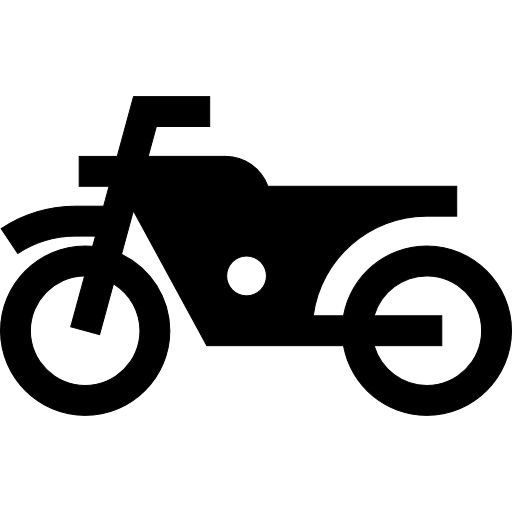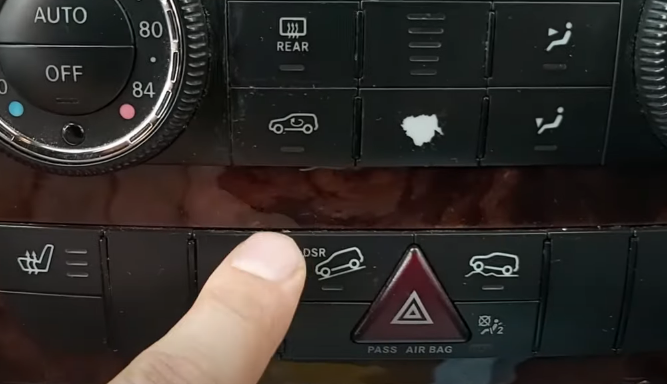Mercedes Gear Tool Program + Agility Mode Coding Mercedes W211, W203, W204, W212 5G / EGS52

Hello everyone, friends. Today I will show you how to enable M mode and Agility mode on Mercedes 211, 5G tronic automatic transmission, EGS 52 CBS files.
To view the unit version, go to Control units – Drive – Gearbox – Control unit version.

I will also show you the features of the M mode. That is, before coding, when you manually switch to M using tiptronic, reduce the speed, the car does not seem to listen to you and switches when it sees fit. And after coding with M mode, the car becomes fully mechanically controllable. Now I will show you how to make sure that the car holds a gear for as long as possible and does not change it.
Now there are only modes S – standard and Winter – W.

Now we will enable M mode and Agility mode.
Open the Vediamo program

Select the CBS file EGS 52, I have already uploaded it to my desktop.


Next, on this line, right-click and select Properties:

We change the connection – it should be what is now in the line and highlighted in blue:

Click OK. Let’s connect:

In the Srevices line, set the value as in the screenshot, then click Manual coding:

Let’s copy our code:

Please note: here in the VGSNAG2 program there is no EGS52. There is only VGS3 here.

There is another program – Mercedes Gear Tool. It’s not free – you have to pay $20 to buy it and another $50 to unlock it. That is, a one-time code costs $50. If you change Windows, you must pay $50 again.

Further. We paste our code here in the Mercedes Gear Tool program:

Now let’s look: here are the first 4 digits, letters and numbers – this is the code that we need to choose. In this case it is AF40.

Select this code in the Codename line.

You see, we have 41 bytes here.

In the String byte count line, be sure to select the value Start from 01 so that we get 42 bytes.

We need to change the 30th byte – this is 04.

If we change it to 14, we get mode M, and the program automatically calculates the checksum.

If we change to 1C, we get M mode and Agility mode. Again the program calculates the checksum.

Next, we copy our original code and save it on the computer, so that if something happens we can return everything back.

We copy our code from the Mercedes Gear Tool program:

And paste it into a line in the Vediamo program

Then click on ECU Coding – then Continue. The code has been recorded. Close the Vediamo program and look at the result.
We start the car and see that we now have Winter, Agility, M and S modes in the menu.
Use it to your health, good luck to everyone on the roads!