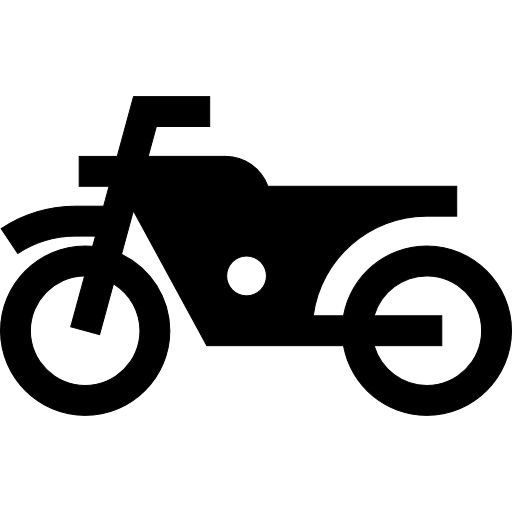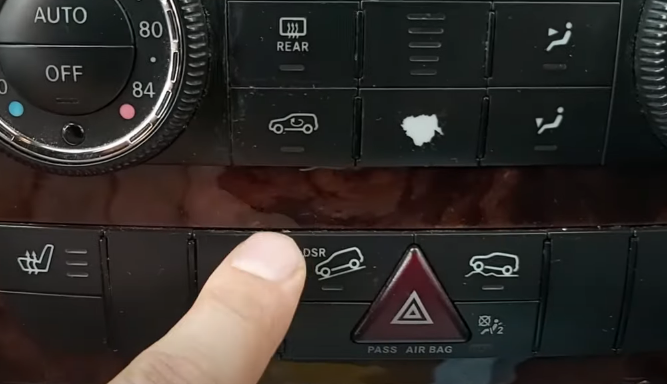JLR SDD -> Russify the dashboard

Today I’ll tell you how to Russify a Range Rover (partially Russify, because you will have to sew an LCM unit, but without JLR IDS), as well as a Land Rover Discovery 3. I’ll immediately make a reservation that all these actions are an example, performing them is all responsibility for The result is your responsibility. For work we use JLR IDS SDD software.

For Range Rover cars with production years from 2007 to 2009
Open the folder C:\Program Files\JLR\IDS\Flash\vbf and find the file 8H42-14C026-AC.vbf in it. It should now be renamed NNV504800.vbf. Then in the “Advanced” tab you need to select “Update the current device block” and wait about 2-3 minutes. Then in the configuration file we find the “Language” parameter and change it from English to Russian. Go to the “Navigation Region” parameter, in which you need to change Europe to Russia. After this, the device will begin to write in Russian (cars that do not have Terrain Respunse are not subject to Russification).
For Land Rover Discovery 3, Range Rover Sport vehicles with a production date of 2005
Open the folder C:\Program Files\JLR\IDS\Flash\vbf and find the file 8H22-14C026-AB.vbf in it. After which it needs to be renamed NNV503760.vbf. In the “Advanced” tab, select “Update the current device block”, wait about 2-3 minutes. Then open the configuration file, find the “Language” parameter, and change from English to Russian. We go to the “Navigation Region” parameter, in which you need to change Europe to Russia, after which the tidy will start writing in Russian.
For Land Rover Discovery 3, Range Rover Sport vehicles with production years starting from 2006
Open the folder C:\Program Files\JLR\IDS\Flash\vbf and find the file 8H22-14C026-AB.vbf in it. Then you need to rename it to NNV506120.vbf or NNV504570.vbf. In the “Advanced” tab, select “Update the current device block”, wait about 2-3 minutes. Then open the configuration file, find the “Language” parameter, and change from English to Russian. We go to the “Navigation Region” parameter, in which you need to change Europe to Russia, after which the tidy will start writing in Russian