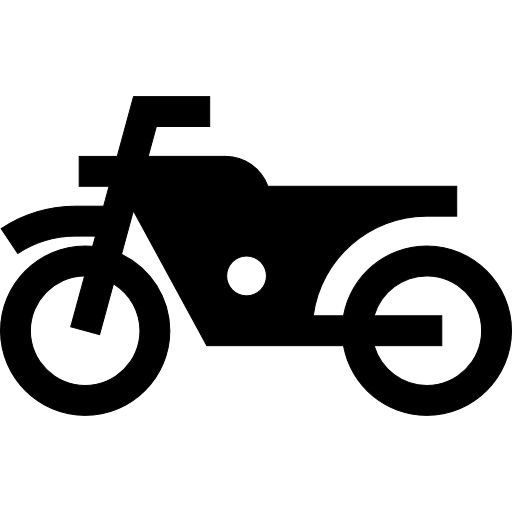How to enable AMG Offroad Mode on Mercedes W164, X164 + Encoding Offroad and Agility Mode W164 X164
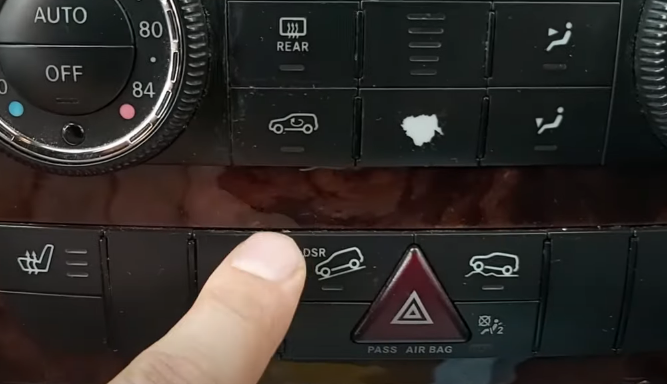
Hello everyone, friends. Today I will show you how to enable AMG Offroad Mode on Mercedes W164 and X164, and I will also show you at the end how to enable Agility Mode.

Before coding, when you want to enable Offroad mode, nothing happens when you press the Offroad button. Also, the Comfort, Agility, Sport, and so on icons are not displayed.
Today we will learn how to make all these icons appear, as well as AMG and Offroad Mode.

So. We go into the Xentry program, find model 164

Further

And we connect to the car.

Opening the ignition program

The DAS program starts, press F2.

Next, F2 again.

Then click on F3

Then select Control Units.

Then select Information and communication – Instrument cluster – Diagnostics according to factory instructions – Coding of the control unit – Coding of the control unit (variant coding):

And the last line is Variantenkodierung.

We go down and turn on this parameter – select enable :

Then we go down further, almost to the very bottom, and turn on the AMG Offroad parameter – set enable again.

Then press F3.
Encode – YES.

Go back 2 points (by pressing the F1 button), and select Activations.

Next, select Reset control unit.

Then press F3.

Next, click Yes. The control unit is reset.

That’s it, we’re basically done with the DAS program. We exit the program and look at the result obtained.

Now, the settings are reset, we start the engine, and from the menu on the steering wheel button you can see the Offroad menu.
But for now we cannot turn Offroad mode on or off, since we still need to perform encodings through the Vediamo program.
So let’s get on with our work. Open the Vediamo program.

You also need to open the VGSNAG2 Manager program

Select the CBS file, in our case, as already said, akpp 7G tronic, VGSNAG2




Click “Connect”:

Variant coding:

Next, select this line:

Then click Manual Coding

Copy our code – 42 bytes

And we save it on the computer just in case.

Paste then save.

We insert the same code into the VGSNAG2 Manager program. In the Variant line, select 0402 and then – Paste via Ctrl + V:

Pasted the code:

Next, in the Codename line, select our code. Then put a checkmark on AMG, Mode S and Mode A. Here we only had mode C turned on – comfort, we turned on all the others: S and A – agility. We did not enable Manual mode.

Let’s copy the finished code:

And paste it into the Vediamo program:

And press the ECU coding button, then Continue.
The code is registered, close the window:

Click “Close”. Disabling the ECU:

And look at the result.
We enabled S, C, Agility modes, but these modes have not yet been activated

To activate them you need to drive 10-15 meters. And then they will start working.
After we drove 10 meters, the Comfort, Sport, Agility modes were activated, and you can also enter the Offroad mode from the steering wheel.
Thank you everyone and good luck on the roads!